- Welcome to Webmaster Forums - Website and SEO Help.
how to solve 404 error in website?
Started by ruhikhan, August 24, 2019, 03:59:58 AM
User actions
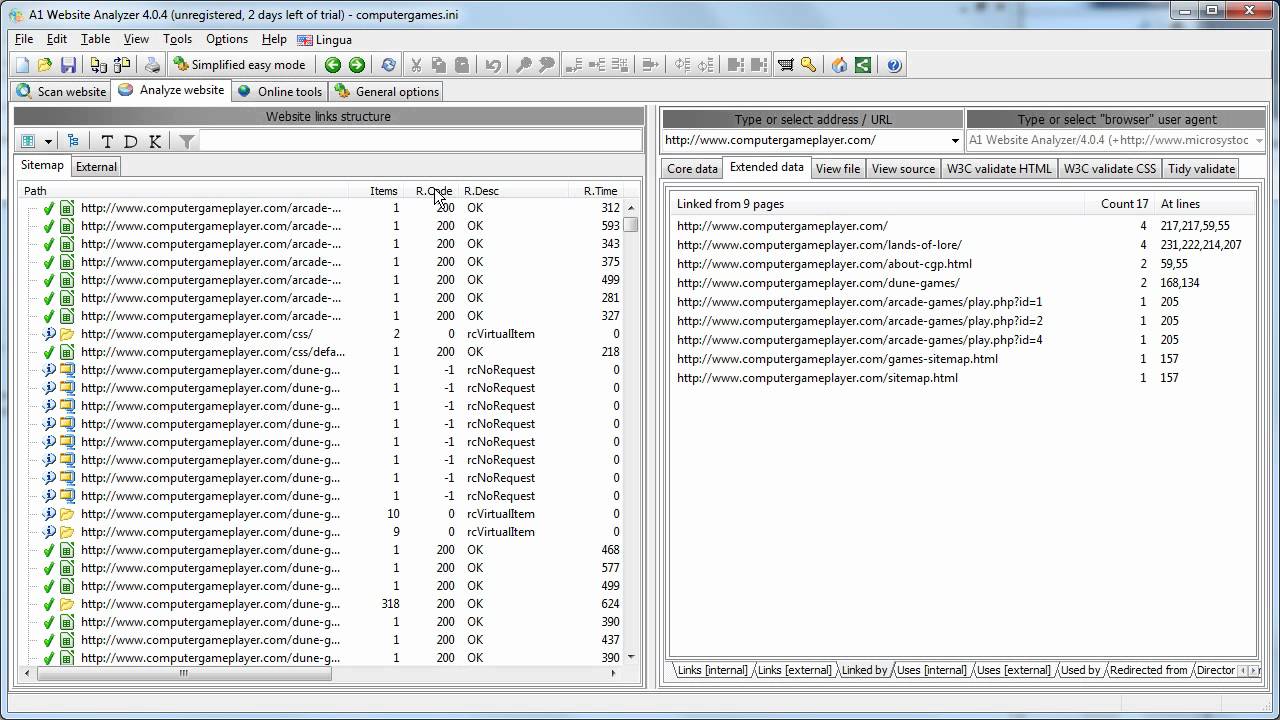
Note: Check our video related to keywords in "how to solve 404 error in website" on YouTube.
