- Welcome to Webmaster Forums - Website and SEO Help.
Create Image and Video Sitemaps for Google
Started by Webhelpforums, February 09, 2017, 07:06:58 PM
User actions
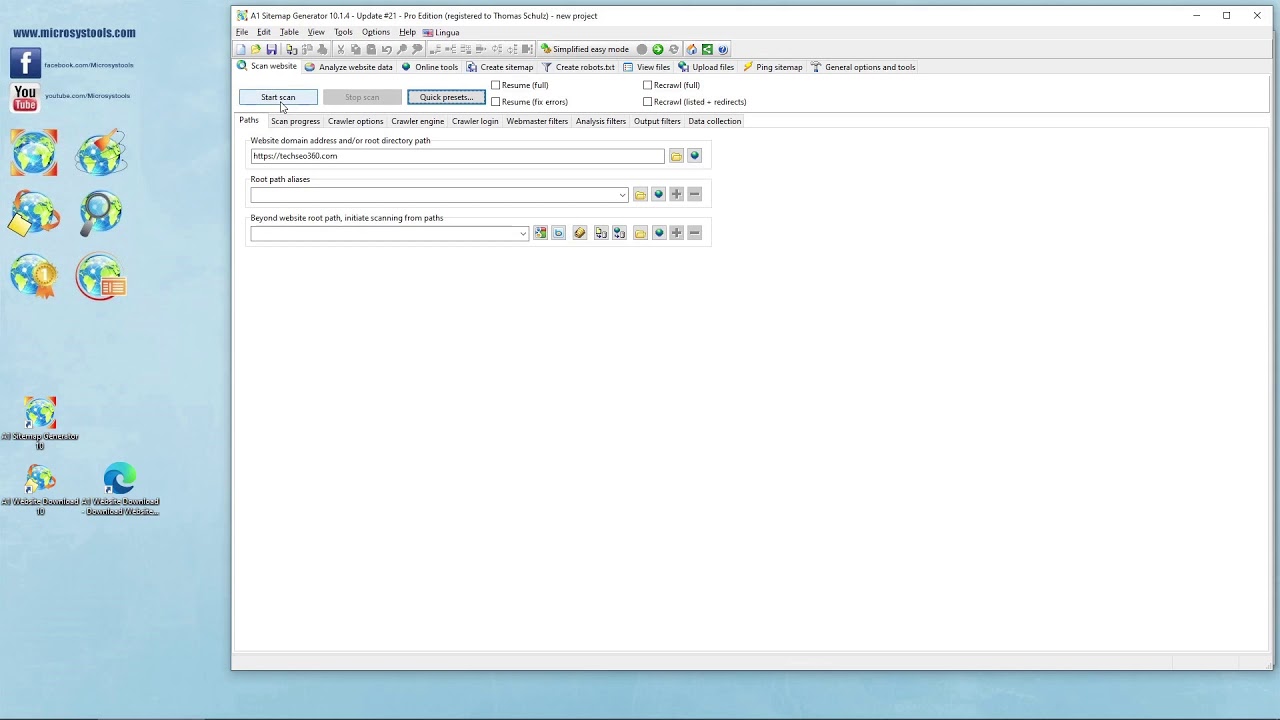
Note: Check our video related to keywords in "Create Image and Video Sitemaps for Google" on YouTube.
