- Welcome to Webmaster Forums - Website and SEO Help.
Can't Get A1 Sitemap Generator to crawl a certain directory
Started by rudypohl, January 12, 2012, 03:36:00 PM
User actions
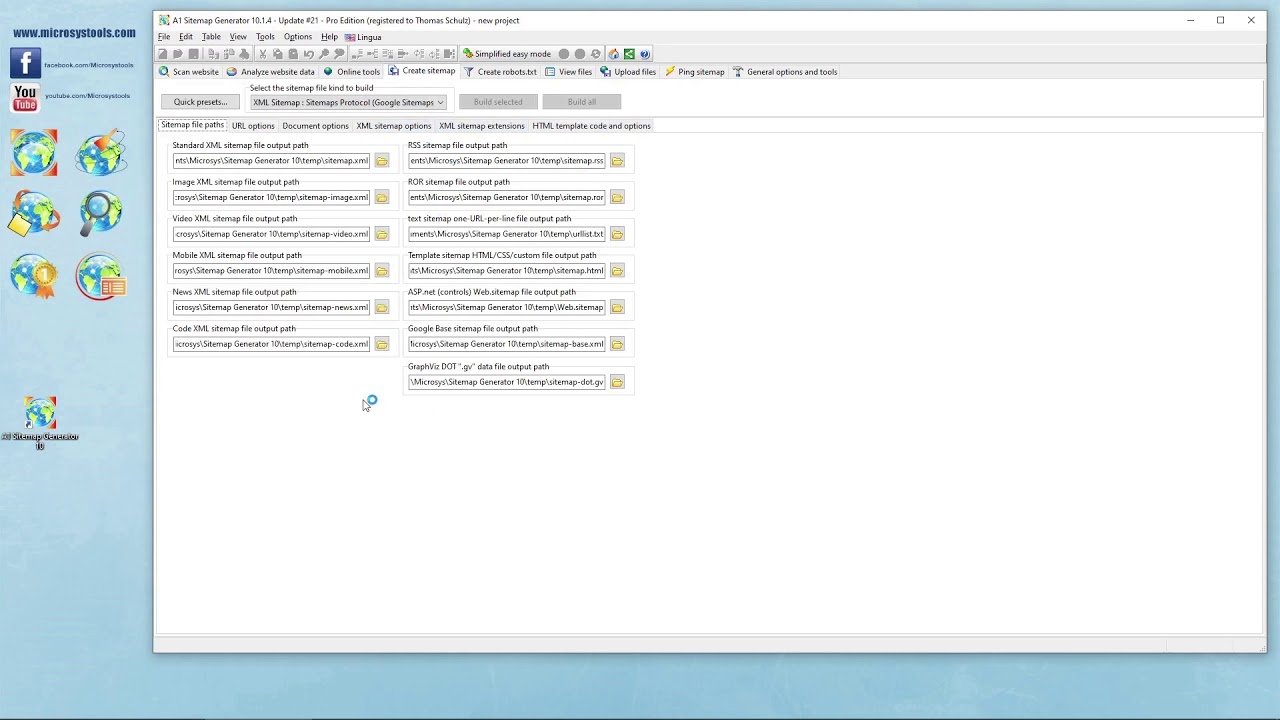
Note: Check our video related to keywords in "Can't Get A1 Sitemap Generator to crawl a certain directory" on YouTube.
