- Welcome to Webmaster Forums - Website and SEO Help.
Custom string search in A1 Website Analyzer
Started by Uncle_James, September 13, 2012, 10:27:49 AM
User actions
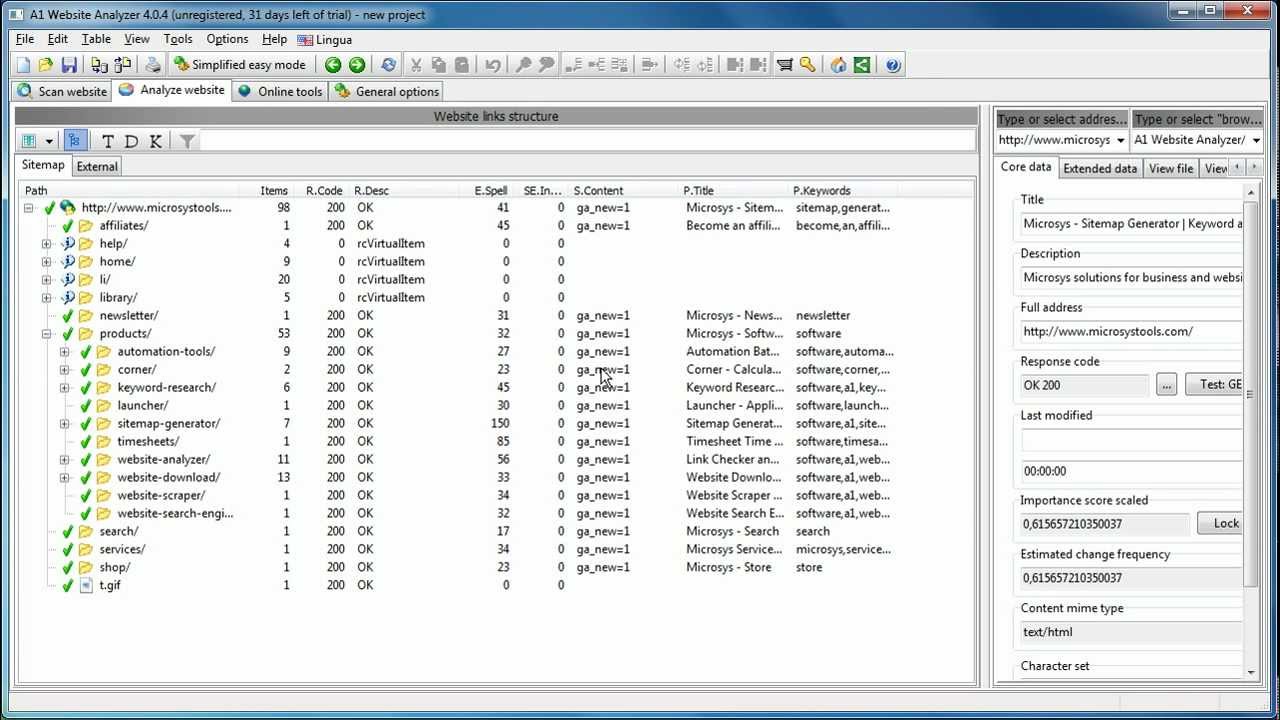
Note: Check our video related to keywords in "Custom string search in A1 Website Analyzer" on YouTube.
